Not knowing how to enable dark mode in chrome, means you are missing on something very useful. Dark mode of google chrome is one of the recent features of chrome browser to help relieve your eyes from bright themes. Especially, in the night time when your on your PC the bright themes and web lights leave your eyes strained. The team of google chrome has launched chrome version 74 to stable channel for linux,windows,mac on 23 Apr ,2019 in this version the team includes new features,several security fixes, bug fixes and also improves in stability that can user get better performance and it also comes with some hidden features,dark-theme-mode,motion reduction and strong incognito mode with Detection blocking.
Steps to Enable Dark Mode in Chrome
1.Update your google chrome to new version 74 or download chrome 74 (if applicable)
2.After updating or downloading,open the chrome.
3.Right click on chrome task bar and again right click on google chrome.
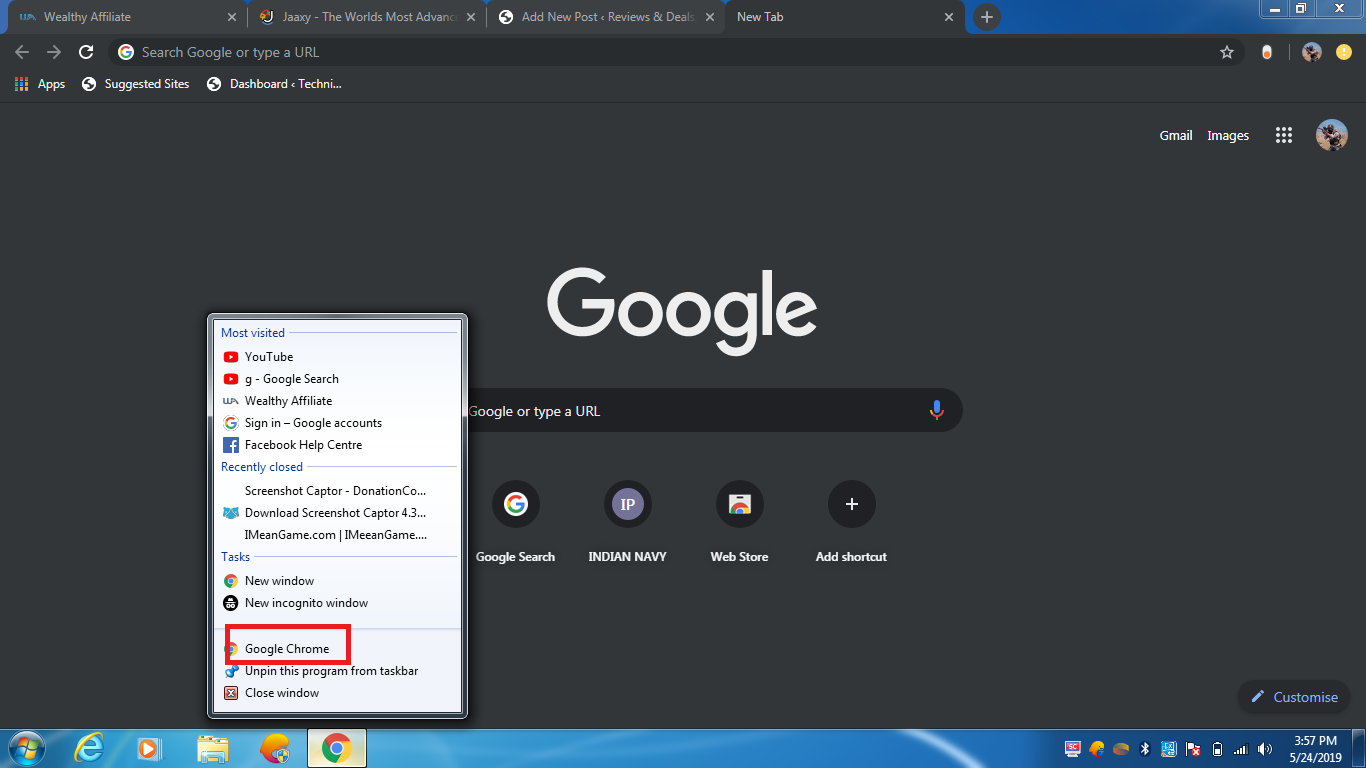
4.Click on properties option.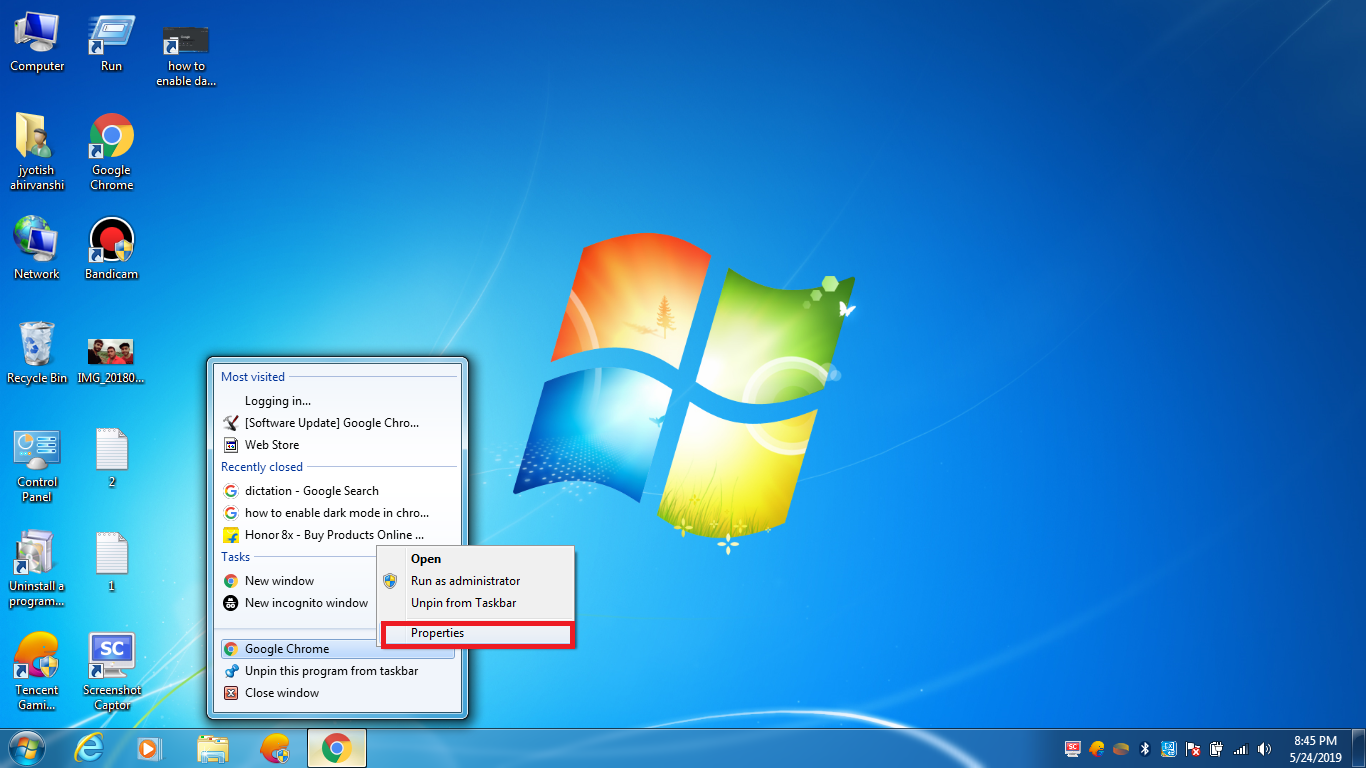
5. You will see ‘target’ in shortcut tab.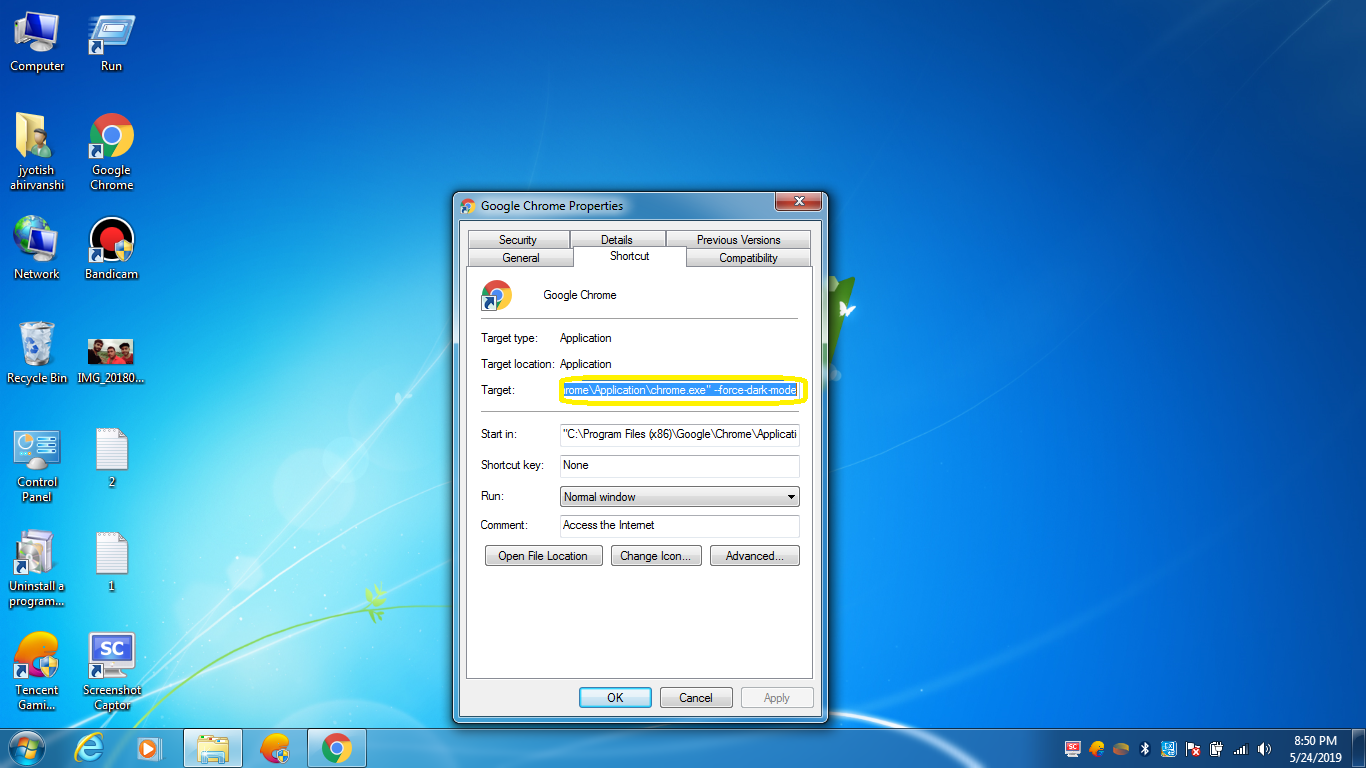
6.At the end of target field you have to give space and write –force-dark-mode
7. Click on apply>ok. You have successfully switched to dark mode of google chrome and you are all set to enjoy the benefits that come with this feature.
Concluding Words on How to Enable Dark Mode in Chrome
You are now using dark mode of google chrome browser with all goodness of dark theme offered by google itself. Try switching to this mode in the night and feel the difference on your eyes. Essentially, you have now released the power of Darkness. It means that, you have turned off the Web lights with the Dark Mode extension of chrome browser.
Basically, dark mode extension Covers Chrome into stylish dark theme that very much protects your eyes from pricking effect bright colours.Once in dark mode. Now onward, all the sites and Tabs will open into black colours. And, you are not required to open settings one by one for different websites.
However, if you want to disable dark mode for google chrome, follow the same steps just you have to erase –force-dark-mode from at the end of target field and click on apply>ok.
You might like reading another post that deals with tricks to enable game mode in windows 10. You can check it out here as a relevant and worth read.